VMOS Pro – FREE Custom ROMs without VIP | GMS, ROOT, Xposed | Android 4.4.4, 5.1.1, 7.1.2, 9.0 ROMs

VMOS Pro was protected so I wasn’t able to modify/crack APK. Instead, I made a custom ROM as a zip file for VMOS Pro that includes permanent root and Xposed, all done on my Android phone because zipping on Windows or Linux caused corruption on the ROM file. You don’t need to use modded APK at all
YOU CANNOT INSTALL ANY OTHER ROMS SUCH AS SAMSUNG, HUAWEI, ETC THAT ARE NOT MADE FOR VMOS. VMOS ROM IMPORTING IS FOR VMOS ROM ONLY. PLEASE DO NOT BE DUMB!
FOR EMULATOR USERS: DO NOT TRY TO RUN VMOS IN EMULATORS, ALL VM APPS ARE NEVER SUPPORTED AND WILL SUBJECT TO CRASH. THIS IS ABSOLUTELY DUMB WAY TO DO IT. INSTEAD, INSTALL OTHER EMULATORS LISTED HERE List of Android Emulators for PC – Android & iOS MODs, Mobile Games & Apps
Download VMOS Pro app
English and Chinese version has been combined into one APK, so you will get same version regardless if downloaded from EN or CN website
If you want to use modded APK, you do not need to use custom ROM
Global (EN) website:
VMOS Virtual Machine Operating System – Double Your Android System – 虚拟大师
VMOS is an APP software based on Virtual Machine. VMOS can be installed in the form of a normal APP to Linux or Android system through VM technology. That is to run another complete Android system through an application and is out of control of the host system.
Download custom ROMs:
Custom ROMs by AndnixSH
The following ROMs are available.
– Android 9.0 ARM64/64-bit for 64-bit only phones (Root and Gapps included)
– Android 9.0 ARMv7+ARM64/32+64-bit (Root and Gapps included)
– Android 7.1.2 ARM64/64-bit for 64-bit only phones (Root, Xposed and Gapps included)
– Android 7.1.2 ARMv7+ARM64/32+64-bit (Root, Xposed and Gapps included)
– Android 7.1.2 ARMv7/32-bit (Root, Xposed and Gapps included)
– Android 5.1.1 ARMv7+ARM64/32+64-bit (Root, Xposed and Gapps included)
– Android 5.1.1 ARMv7/32-bit (Root, Xposed and Gapps included)
– Android 4.4.4 ARMv7/32-bit for VMOS 2.9.8 and below (Root, Xposed and Gapps included) (PlayStore currently broken. I don’t know why)
These ROMs should work on future versions too
You are welcome to modify my ROMs and release it, but I would appreciate if you can at least credit to me 😀
SBUpload – The next-gen File Hosting
Direct links: (To use direct ROM downloading in VMOS. Read more below)
Do not copy this link. Check my simple website, then copy one of direct link
Click here: https://files.andnixsh.com/vmos/
Do you want other Android version? Please contact VMOS developers. I can only provide ROMs officially supported by VMOS
Installation:
On Android 12 and above: To be able to see zip files in VMOS app, you need to enable access to all files manually to VMOS. Here’s how:
- Open Settings on your Android device.
- Scroll down and tap Apps or Applications (depending on your device).
- Tap the Menu icon (three dots in the top-right corner) and select Special App Access or scroll down and tap Special App Access (depending on your device)
- Tap All Files Access or Manage All Files.
- Find the VMOS app you want to give access to and tap on it.
- Toggle Allow All Files Access or enable the permission.
Important: Make sure to store the files on internal memory, not on SD Card because VMOS can’t access SD Card. Your downloaded files are usally stored in /storage/emulated/0/download, and make sure the directory and filename does not contain spaces and special symbols, otherwise it will fail to install the rom!
Open VMOS Pro, grant required permissions if asked.
On VMOS 3.0.0 and above: On the Home screen, it’s advertising you about Enterprise technical support/cloud VM. Swipe to the right until you see this screen and click on the yellow button to create a local VM for free (See screenshots below)

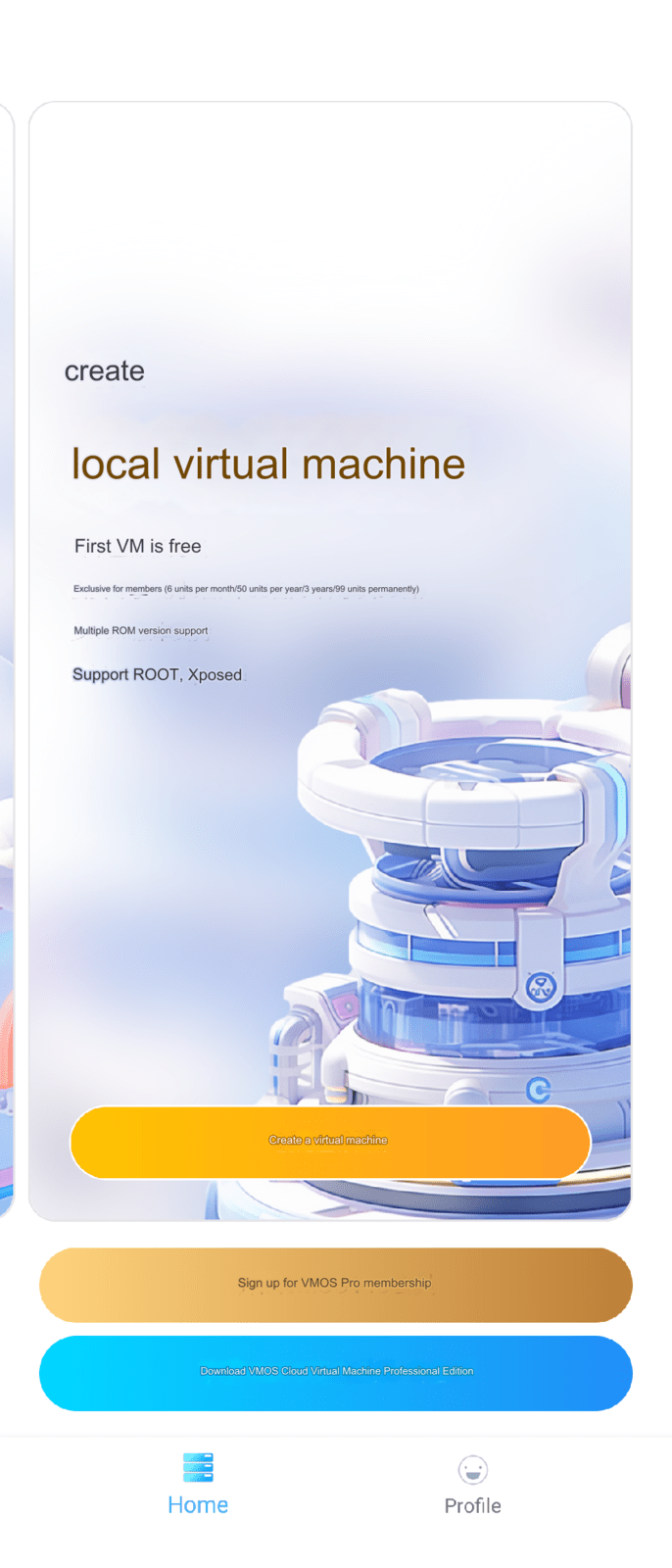
Click on plus sign
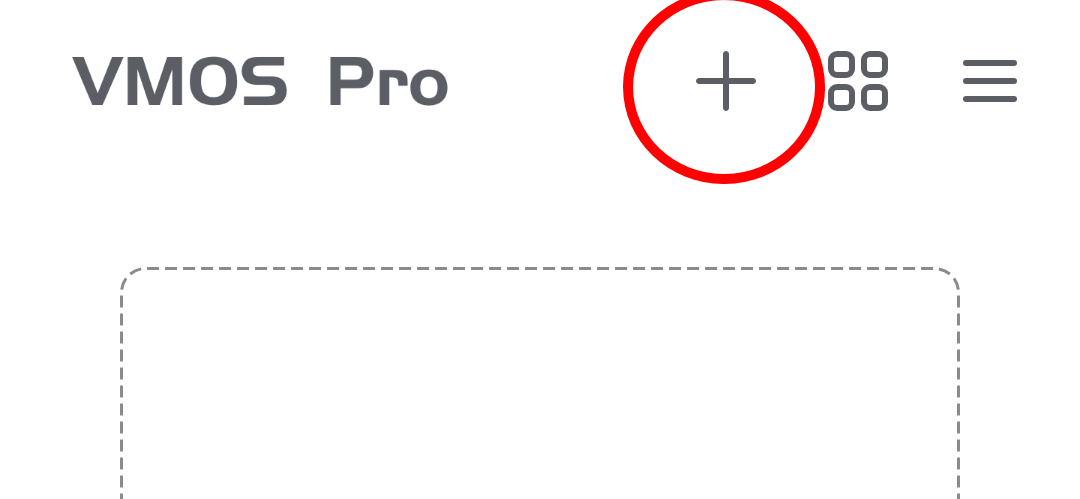
Click on 3 dots
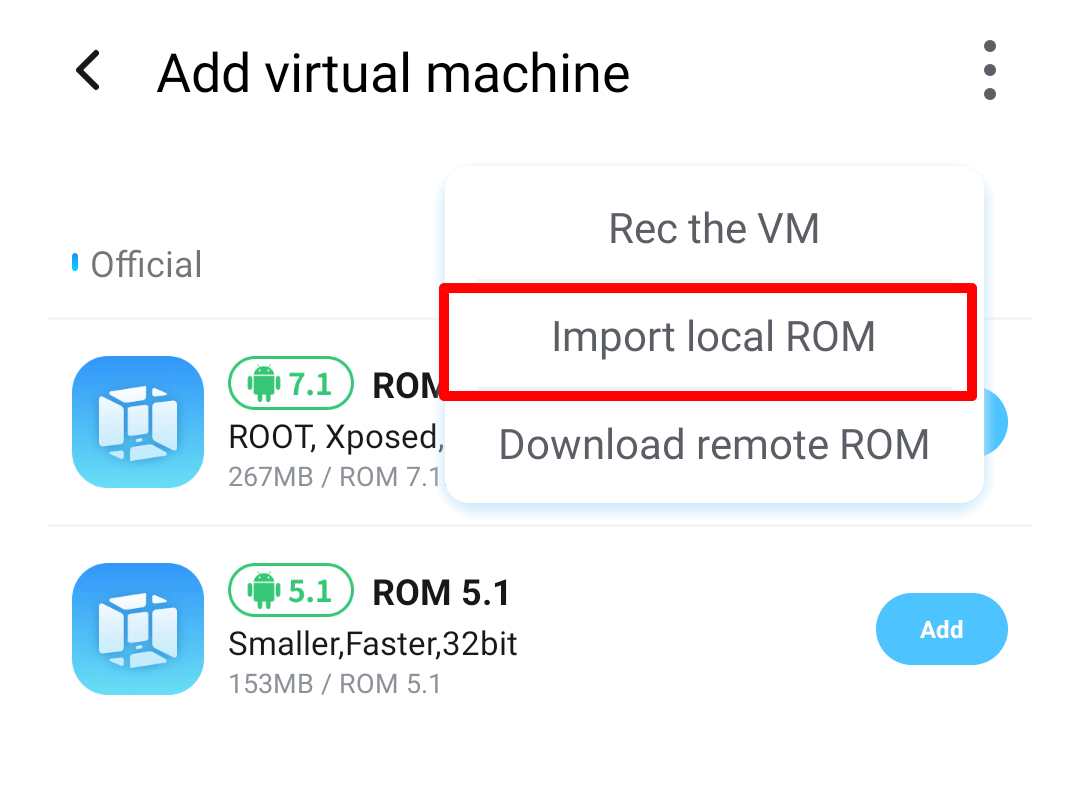
There are 3 options, Rec the VM, Import local ROM and download remote ROM.
– Rec the VM
To restore your backed up ROM or from someone. We do not need to use it right now
– Download remote ROM
Download the ROM directly from remote URL.
Copy and paste one of the direct URLs mentioned above and press Download
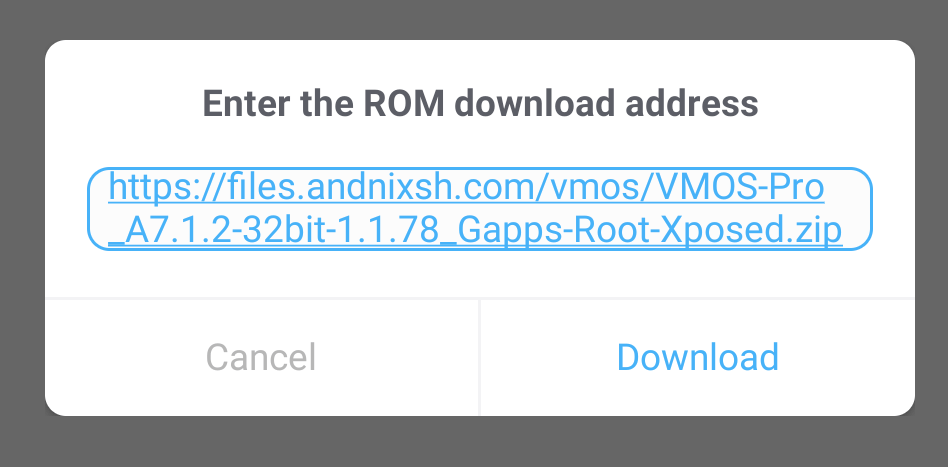
After downloading, the file will be named Remote download (number). Click Add to install the ROM
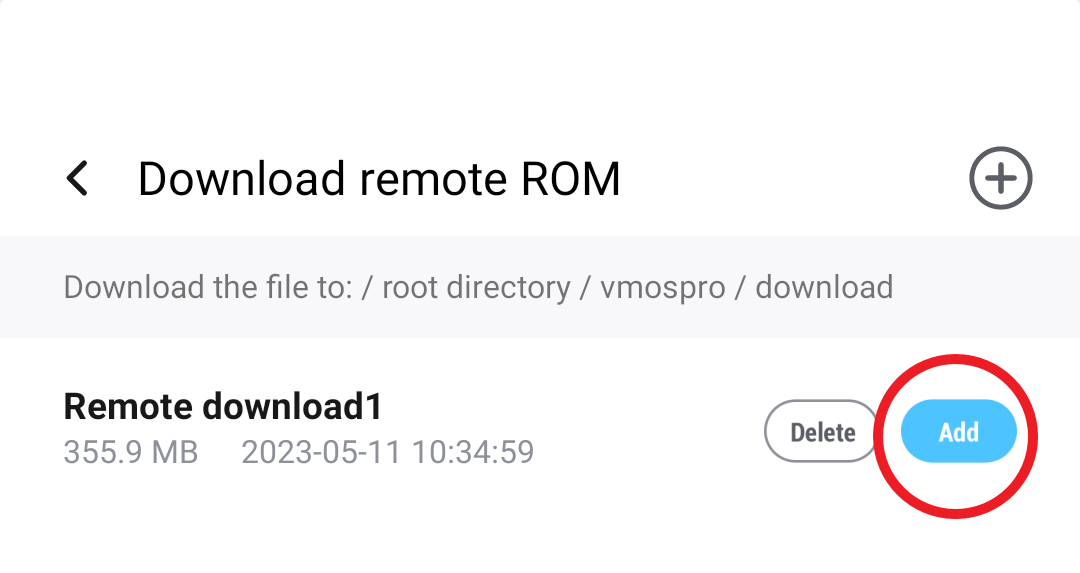
– Import local ROM
Import and install your downloaded ROM. This is recommended way to install custom ROM
Go to the location where the ROM files are stored and select it
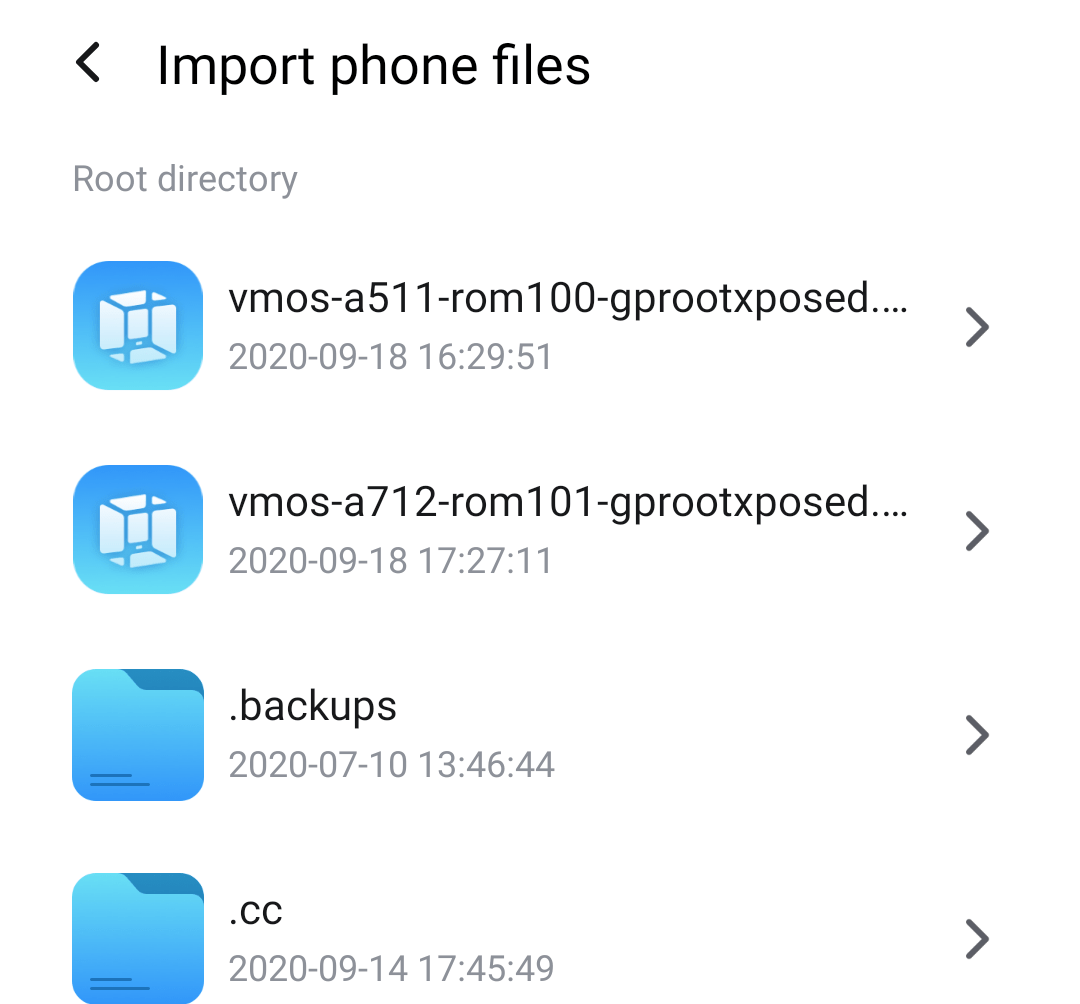
The ROM will install and will boot up after that
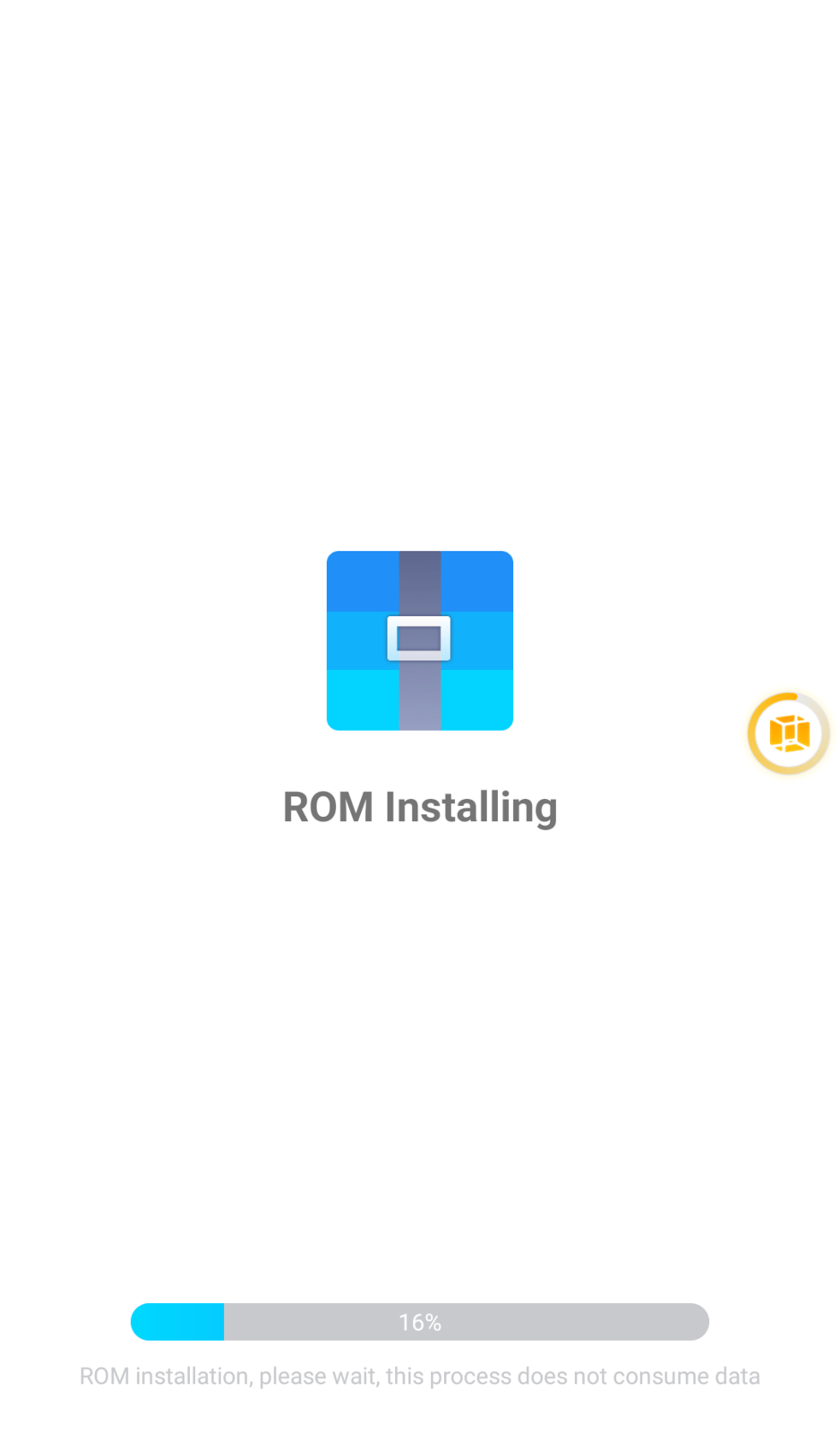
The result:
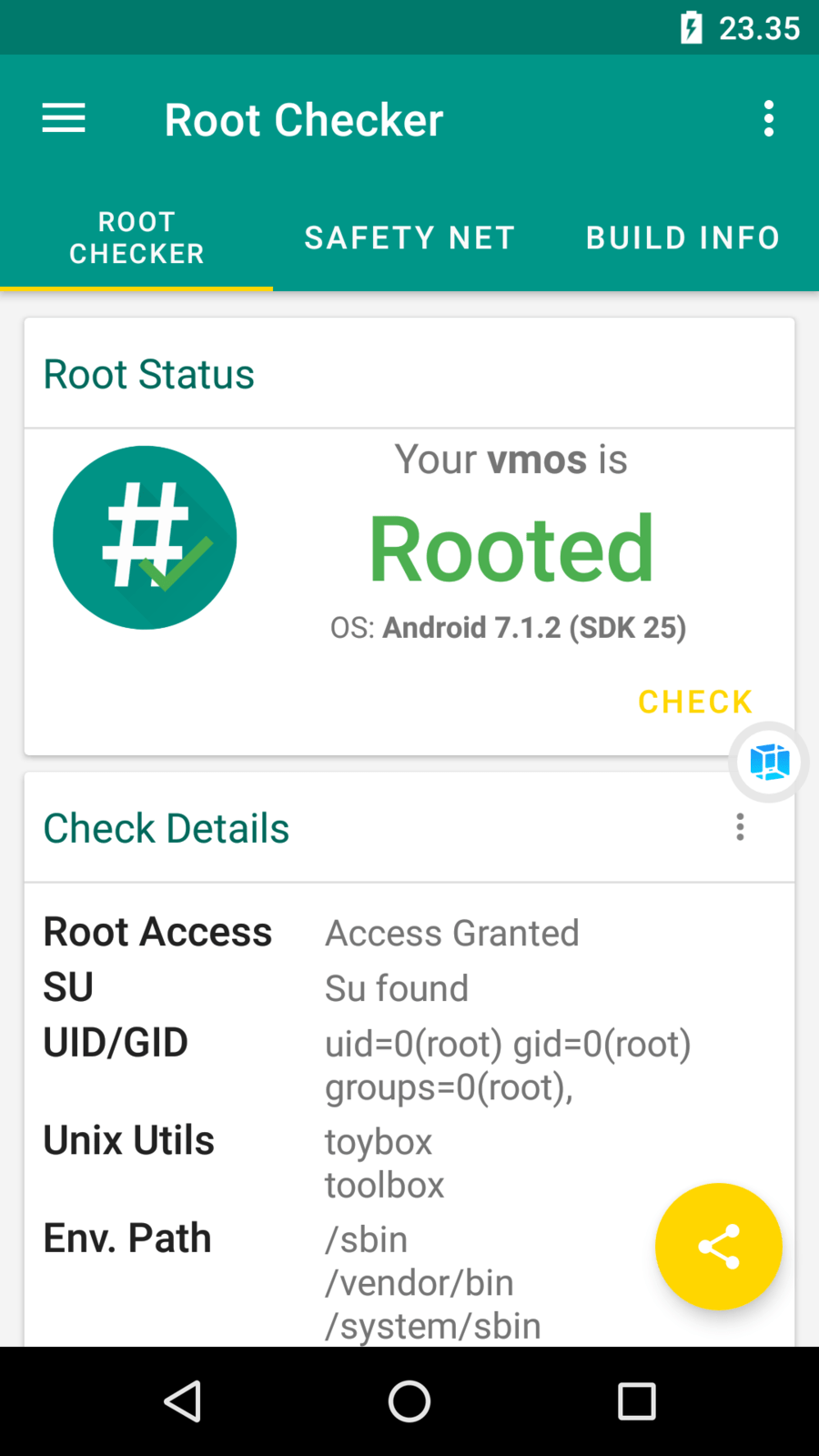
If you have any problem, please read FAQ first.
Post an issue with the following infomation
– ROM zip name
– Your device model and android version
FAQ:
Q: Does it work on emulators such as Nox, LDPlayer, Memu…?
A: NO, ALL VM APPS ARE NEVER SUPPORTED ON EMULATORS. INSTEAD, INSTALL OTHER EMULATORS LISTED HERE: List of Android Emulators for PC – Android & iOS MODs, Mobile Games & Apps
Q: Can I install any other custom ROM that are made for phones such as Samsung, Huawei, Motorola, etc.??
A: No no no no no no no no no no no no no no no no no….YOU CANNOT INSTALL ANY OTHER ROMS SUCH AS SAMSUNG, HUAWEI, ETC THAT ARE NOT MADE FOR VMOS. ROM INSTALLATION IS FOR VMOS ROMS ONLY. PLEASE DO NOT BE THAT DUMB!
Q: Can you add SuperSU or Magisk into the ROM?
A: I tried many many times to add SuperSU or Magisk but it just won’t work. I guess because of the limitation of the VMOS
Q: There is no option to turn off root and xposed
A: It is not supported on custom ROM, regardless if you have VIP or not
Q: Play Store is crashing and won’t open
A: Wait 1-5 mins until it has fully updated silently
Q: My Google account won’t add after login
A: This sometime happens if you login directly on Play Store. Please open Settings -> Accounts -> Add accounts
Q: Play store won’t install any apps
A: Clear data of Play Store and Google Services, and reboot VMOS
Q: I have no root permission even granted
A: This is a problem with VMOS’s superuser. Ask the VMOS dev to fix it
Q: Some apps doesn’t work/stopped working
A: Not all apps work on VMOS. Some apps may detect root or xposed. Please try official ROMs without root or xposed, see if it works. If it does not work, please report bug to VMOS
Q: Can you implement some features?
A: No. Send feedback to the VMOS team if you want to request
Q: Can you make custom ROM with other Android versions like Android 13?
A: Same as above. Send feedback to the VMOS team
VMOS help and support:
https://telegram.me/VMOS_Support_Chat_Official
Frequently Asked Questions-VMOS
Send feedback via app. Open VMOS -> Profile > VMOS Pro Feedback
Extras:
How to make custom ROM
How to make a custom VMOS ROM for VMOS Pro
You must know the basics of the Android ROM structure, and also be able to manage the files, like editing build.prop, init.rc, copying files from flashable zip manually, etc. I will not explain in depth of it since there are plenty of infomation on XDA forum. Don’t worry, you don’t need any…
Credits:
VMOS developers
AndnixSH (Custom ROM)
Chinese community (Custom ROM for 4.4.4 with Kinguser Root and Gapps)